Takeout, known in Chinese as waimai, has become increasingly prevalent in China, as many people work long hours and convenience is placed on a pedestal. In fact, an online poll last year revealed that around 23% of 40,000 respondents in China order takeout on the daily, and nearly 53% said they order food delivery one to five times a week.
And when it comes to ordering waimai, options are seemingly endless, with platforms like Meituan and Ele.me delivering from all around the city. The two waimai giants are said to cover over 90% of the takeout market, according to Luo Yameng, a Beijing-based urban planning and eco-city expert, as cited by Global Times. For some restaurants, food delivery is a key part of their operations, and with the recent novel coronavirus outbreak, we’ve seen some food shops rely heavily on the online-to-offline delivery service.
READ MORE: 12 China F&B Insiders Assess the Coronavirus Crisis Impact
Below, we give you a quick guide to one of China’s ‘Big Two’ in the waimai world:
1. Register an account
To get started, you can click here to download Ele.me (饿了么) on your phone. Once its downloaded, you’ll be asked to log in via your Taobao account, mobile phone number or other methods below.

Once you successfully log in, click the location icon in the upper left corner of the homepage. Here you can add a new address for food deliveries.

2. Add your address
After clicking on the location tab, you’ll find the ‘add new address’ (新增地址) option on the bottom of the screen. When inputting your address, you’ll need to write it in Chinese – so if you’re not confident it’s been added correctly, send it to a friend or, better yet, your landlord!
3. Choose what to eat
Now that your address is set, it’s time for the hardest part: Deciding what to eat. For a quick beginner lesson, click on the fork and spoon icon (美食) to the left to access a wide range of eateries. Here you can browse through different restaurants in your area, and see what discounts they offer as well as average delivery time and distance from your residence. Above the restaurant listings, you can filter your search results depending on what’s closest (distance), popular (sales) or a combination of both.

4. Place your order
After you pick on a restaurant listing, you’ll see all their available offerings, including the name of each dish, a short description (in Chinese), monthly sales volume and ratings. You’ll generally find the most popular dishes or discounted meals near the top of the list. Once you find something you like, simply add it to your cart and hit checkout in the bottom right corner.
5. Pay
Now we’re on the homestretch. It’s important to double check your address, phone number and payment method before confirming the order. You can also view the estimated delivery time prior to completing the purchase. (You’d hate to miss your order because of the new sea turtle exhibition opening, right?) Feel free to leave the delivery person a note in case there’s something worth mentioning, as well as request cutlery – although we encourage you to use your own if available. Once your done, click the area in the bottom right corner to complete the order.

Be sure to thank your delivery person, and you may want to prepare some carrots in case they show up on this trusty steed.
 Horsepower. Image via @饿了么/Weibo
Horsepower. Image via @饿了么/Weibo
[Cover image via @青岛新闻网/Weibo]





















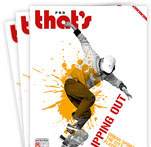
0 User Comments