WeChat is constantly improving its features – it’s the superapp that keeps giving.
With the rollout of version 8.0.9, you can now set custom ringtones for friends, minimize stickied chats and much more.
Firstly, make sure you update your app to the newest version through the app store.
Assign Exclusive Ringtones for Friends
Go to Settings > Message Notifications > Ringtone for Incoming Calls > Assign Exclusive Ringtones for Friends
The song selections are varied – you can search for Chinese and English artists.
When your friend calls through WeChat, that ringtone will play for you.

Screengrab via That’s
After the ringtones are set, there is a toggle option to allow those friends to hear the ringtone you set for them simultaneously when they are calling.

Multi-Device Login Supported
Keep track of everywhere you’re logged in now with a tap of a button. Send files, lock, or mute devices from your phone.

Image via INews
Mute Groups, But Follow Specific Members
If you’re like us, you’re probably in too many random groups to handle. Hopefully, you have your notifications muted. In those muted groups, you can follow up to four members and receive notifications when they post.

Screengrab via NewsGD
Hide Stickied Chats
They’re on top for a reason. Whether pesky work group chats or your China besties, those stickied chats will add up and take up some screen real estate. The new update lets you minimize them in a snap.

READ MORE: Send Money to Strangers and Other New WeChat iOS Updates
[Cover image via Unsplash]





















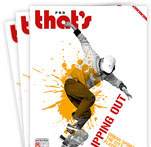
0 User Comments