If you’re intimidated by Chinese-language food delivery apps, you’re not alone – after all, that’s the raison d'etre for Sherpa's and Jinshisong in Beijing and Shanghai, as well as ShenzhenEat in, you guessed it, Shenzhen.
But those apps and websites, as much as we love them, don’t offer all the special deals, hole-in-the-wall restaurants and robust review systems available out there. If you're ready to dip your toes into the colossal market that is delivery food in China, read on.
Most food delivery apps, such as Ele.me, Baidu Waimai and Koubei, follow similar formulas. In the following guide we’ll go over how to register and order on one of the most popular food apps out there: Meituan. As you navigate through the offerings, you may be surprised at how intuitive it feels – restaurants have photos for each dish, there’s more than one payment option and, after all, this isn’t rocket science.
If you do find yourself in a pinch, try calling up your Chinese bestie and taking some notes. Or, if you're in hurry, there’s an app for that.
Also, to save yourself some trouble, before you begin first make sure you have 1) a working Chinese phone number and 2) a bank card or WeChat Pay.
1. Register an account
Click here to download Meituan (美团) on your phone. You can also access Meituan’s food delivery service via Dianping – you can find it at the top-right section of the homepage.
For now, steer to the 'Me' section and tap the words next to your profile picture.

Next, either register at the top right using your phone number (enter in a verification code sent via text, then set your password) or sign in through WeChat (click the green button to allow Meituan to access your public information, then verify your phone number).
Click the bottom option for ‘other methods’ of signing in: Weibo, QQ or an existing Meituan username and password.

Now for the fun part!
2. Add more information
Just kidding. You still need to enter in more details before you can actually order food.
The address, in fact, is the trickiest part of this whole process. Get this wrong, and you may soon be fielding calls from lost, confused and possibly upset deliverymen and women.
First step: select the (Chinese) name of the specific apartment complex, building or school you’re currently in. Enter the name into the search bar, or scan the provided map to find what you’re looking for.
 Once you have it, specify the building number (if applicable) and room number in the blank below. You’ll need Chinese for this part too. If you’re not sure what building (‘楼’ and ‘栋’ are commonly used terms) and room (‘室,’ ‘房’) you need, consult your co-workers, classmates and/or building management office to confirm the details.
Once you have it, specify the building number (if applicable) and room number in the blank below. You’ll need Chinese for this part too. If you’re not sure what building (‘楼’ and ‘栋’ are commonly used terms) and room (‘室,’ ‘房’) you need, consult your co-workers, classmates and/or building management office to confirm the details.
If you get confused about order and punctuation, keep in mind that Chinese addresses are generally listed from broadest to most specific region, with no spaces or commas in between. For instance: [Guangdong province] [Shenzhen city] [Futian district] [Street name, number] [Apartment complex name] [Building number] [Room number].
You can add and edit addresses later, so don’t worry too much if you mess up the first time.
In the rare case that your building isn’t listed in the app, never fear – there may be a workaround. On the map, select the building closest to you, and in the blank below, make your address as detailed as you can. You may get occasional calls from delivery guys, but as long as you can provide clear directions they should still be able to find you.
If you simply can’t pinpoint a place near you, try registering on a different delivery app, as coverage may vary slightly among various platforms.
3. Choose a restaurant
Congratulations, you’ve passed the biggest hurdle. Next up: finding out what places deliver to your door.
Go back to the homepage (首页, see first step) and select the fork and spoon icons to order delivery, or 外卖. If you successfully entered your address in the last step, it should be visible at the top of the screen. Tap it to check your current address details, switch addresses or add a new one by clicking '新增地址' at top right.

From the delivery menu, you’ll have the choice of a few options, as shown above. If you’re looking for normal food, simply click the top left option, 美食.
You’ll be presented with an overwhelming list of places that deliver to you. Scroll down to inspect a few or narrow it down by using a few of the following tools.

Here’s a drop-down menu to choose different variables to factor into your search.

4. Place your order
Once you’ve chosen a place, peruse the menu and tap on whatever you like. Most restaurants handily list their ‘bestsellers’ at the top of the list.

You’ll need to fill the minimum order amount before you can check out. When you’re done, click the yellow button at bottom right.

5. Pay
For online payments, use WeChat Pay, Alipay or input your bank card number.

After you're done paying, sit back and wait for your food to arrive! Similar to ordering a Didi, Meituan will show you once your purchase has been picked up by a delivery guy, as well as their route and phone number.
If the estimated time of arrival has come and gone and you still haven’t received your order, you can also try calling the restaurant. Even if you’ve exited the app, you can return to the restaurant’s delivery page and select the ‘Details’ menu (see step 4). Tap the phone icon to get their number.
READ MORE: Meituan Launches Voice App Feature to Help the Blind Order Food
This article was originally published in 2017, and has been updated and republished on February 10, 2020.
[Cover image via Xinhua h/t SCMP]




















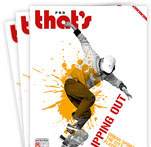
0 User Comments